Passwords
For many people they are the bane of their digital lives. Despite attempts from Google, Intel and Apple they are still the most common method of authentication. Although this is slowly changing, passwords are still used as a backup and are still likely to be used in the future. So here's my personal Cultrix method on how to create a strong and memorable password - it might help you.
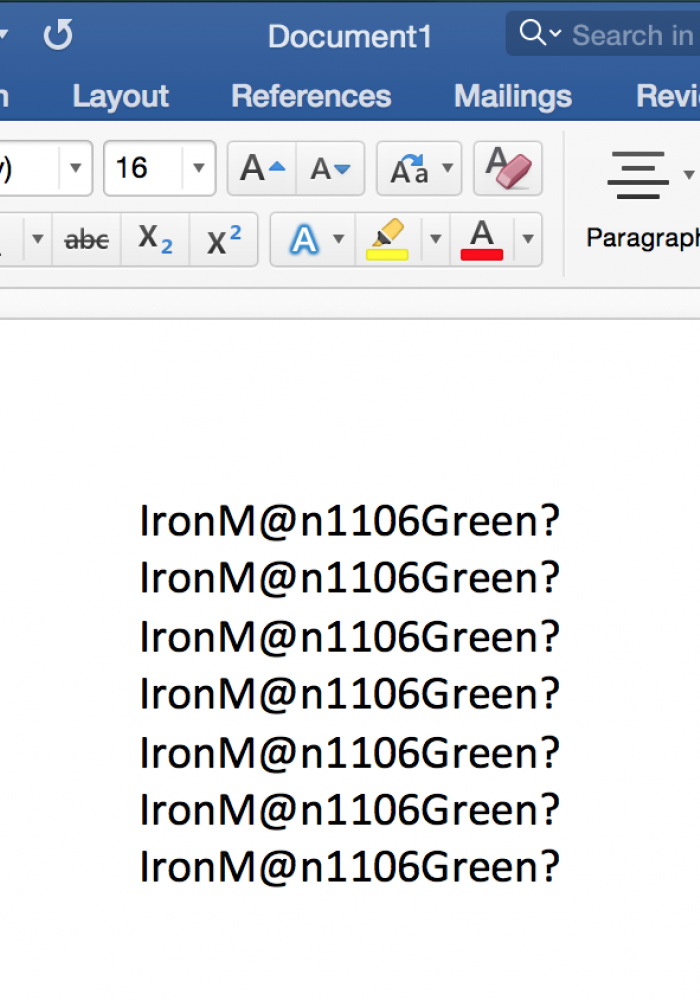
My personal method is a little unorthodox, however I think it's a good way to create a strong password that is personal to you and one that you will remember. What I'm going to do is break it into two parts, a simple version and an extended method for those of you who feel a little more confident. Step 1: Pick a fictional character from your favourite film franchise, books, comics or TV show. Sticking with our theme of superheroes for our example I will use Iron Man.
ironman
Step 2: Add capitals in places you're likely to remember. As it's a name I can capitalise the 'I' and the 'M', as it's a rule in English I'll remember these are capitalised.
IronMan
Step 3: Add symbols in places you think you will remember. It helps if they seem to make sense, for example replacing 'a' with an '@' symbol. Or replacing an 'i' with an exclamation mark and so on. In this example I will just replace the 'a' with an '@' symbol.
IronM@n
Step 4: Adding numbers. Personally, I like to add four. I strongly recommend no fewer than two additional numbers. Try to pick numbers you'll remember, for example the day and month of a friend or relative's birthday, or the year of your wedding and so on. The key is using something that is personal and you will remember. In this example I will use the day and month of my birthday, adding four additional numbers.
IronM@n1106
Step 5: This is where things might get a little complicated so you might want to skip to Step 7 to learn your password. However, if you wish to continue building your password follow these next steps. What I would do next, is either add a colour or a memorable name. For example, the colour of your front door, the colour of your car or maybe the name of your pet. In this example I will use our brand colour, green.
IronM@n1106green
Step 6: Repeat steps 2 and 3 to add capitals and symbols.
IronM@n1106Green?
Step 7: Learn to type your password as fast as possible. The best way to do this is to open a word document, or a text document and type it out repeatedly until you can type it confidently. Of course, this should be done with discretion. This repetition helps you memorise the password and type it quickly, making it harder for someone to figure out your password from watching you type.
Following these steps will help you build a memorable password that is both strong and personal to you. Secure passwords are a great preventative measure against intrusions and brute force attacks to try and guess a password. Some of my personal rules may seem counter-intuitive as we're often told not to use birthdays and personal names in passwords. However when you strengthen these passwords with symbols, numbers and capitals, that could be integrated in any combination it makes the password virtually impossible to guess even by someone who knows you well.
< Read more articles on our Web Academy
